REMOTE SUPPORT
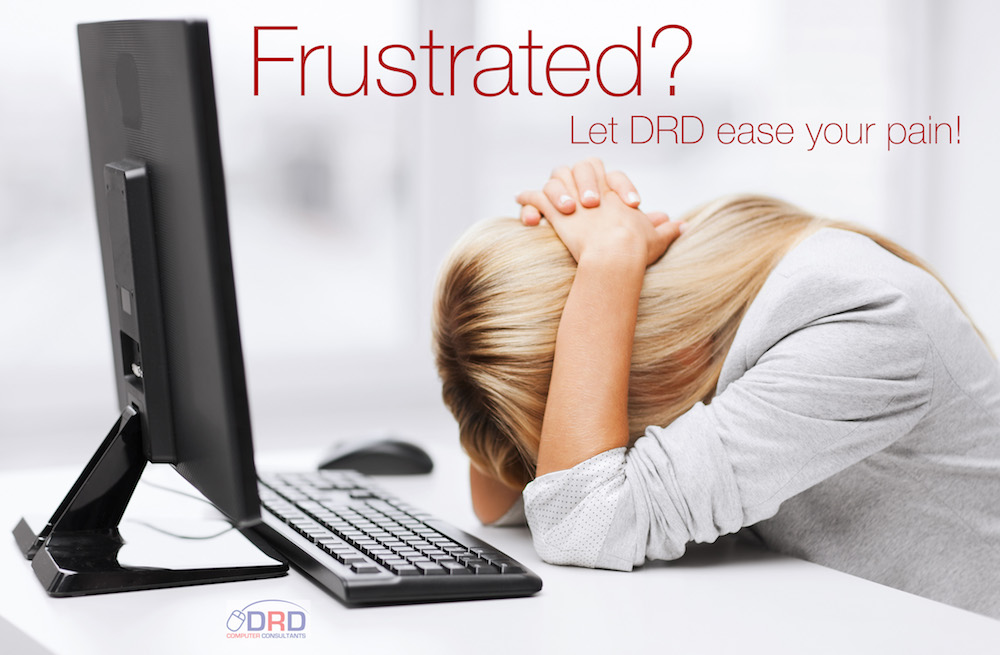
“Thank you so much. Not only do I appreciate your working through the weekend to get us back up, I appreciate the fact you are so good at what you do you CAN get us back up, virtually without missing a beat.” “Thank you, David D., for your expertise and your attitude. You make clients feel as if they are your best and favorite client and that always feels good!!”
* DRD REMOTE SUPPORT TERMS & CONDITIONS
Please read through this agreement completely and complete the form to the left to start the remote support process:
You are requesting the remote assistance of a DRD Computer Consultants technical support representative through a remote connection to your computer. You understand that by requesting such assistance, you will be providing DRD Computer Consultants technical support personnel with access to and control of your computer. In addition, you may be providing DRD Computer Consultants technical support personnel with access to files that reside on your computer. During our support session you will be able to see everything we are doing to fix your computer as it happens in real time on your computer screen. At any time you can take back control and disconnect the remote session. DRD Computer Consultants will not be responsible for any data loss or other problems that might arise while connected to your computer. Remote access services are provided at your own risk. DRD Computer Consultants accepts no liability for faults occurring during or after the remote support session is provided. By accepting this disclaimer, you also agree that you understand some problems may not be able to be rectified via a remote support session and may require on-site support. You also agree that it is your responsibility to ensure you have backups of all applications and all data prior to the remote support session. Additionally, this is a "one-time" session. After it is closed, we will no longer have access to your system unless you specifically grant it to us.
